E-mobility is growing so fast that we can say, it is becoming the new mobility standard worldwide. This is possible only with an extensive infrastructure, which is equal to good coverage of Charging Stations. To advance the rollout of charging infrastructure, open communication standards play a key role. They enable two-way power flows, real-time information exchange, demand control, and eMobility services.
The Open Charge Point Protocol (OCPP) is one of the industry-supported standards for communication between a Charging Station / Electric Vehicle Supply Equipment (EVSE) and a Charging Station Management System (CSMS). It is an open standard with no cost or licensing barriers for adoption. With every next version starting from 1.2 OCPP becomes more and more advanced. Today it can be used in different architectures for different Charging Stations.
In April 2018, the Open Charge Alliance released a new version 2.0 of the OCPP. That version solves a lot of annoying problems from version 1.6 and provides a lot of new cool features ready to implement and use.
What’s new in OCPP 2.0?
OCPP 2.0 introduces new functionalities compared to OCPP 1.6. Due to improvements and new features, OCPP 2.0 is not backward compatible with OCPP 1.6 Let’s see what that brings…
Device Management
Device Management (Device Model) is a feature especially welcomed by CSOs who manages a network of charging stations. It provides the following features:
-
Inventory reporting
-
Improved error and state reporting
-
Improved configuration
-
Monitoring
Transactions improvements
Handling a large amount of transactions - especially in big networks consists of 100+ Charging Stations
-
Messages StartTransaction, StopTransaction, MeterValue, and StatusNotification are replaced with TransactionEvent
-
Data reduction - support for WebSocket Compression
Security Improvements
-
Added Security profiles (3 levels) for Charging Station, CSMS authentication, and Communication Security
-
Key management for Client-Side certificates
-
Secure firmware updates
-
Security event log
Extended Smart Charging
In OCPP 2.0 Smart Charging functionality has been extended
-
Direct Smart Charging inputs from an Energy Management System (EMS) to a Charging Station
-
Improved Smart Charging with a local controller
-
Support for integrated smart charging of the CSMS, Charging Station, and EV ([ISO15118-1]).
Support for ISO 15118
The ISO 15118 standard [ISO15118-1] is a newer protocol for EVSE to EV communication, compared to IEC 61851 [IEC61851-1]. ISO 15118 allows a lot of new features and more secure communication between EVSE and EV. Added features supported by ISO 15118:
-
Plug & Charge
-
Smart Charging including input from the EV
Improvements in customer experience
-
More authorization options: Plug & Charge [ISO15118-1], Payment Terminals, local mechanical key, Smartphones, etc.
-
Displaying messages (transaction-related/global) on a Charging Station to be displayed to EV drivers
-
EV Driver preferred languages
-
Tariff and Costs: showing the applicable tariff/price before/during an EV driver starts charging on a Charging Station
OCPP-J Improvements
-
Simple Message routing
-
No SOAP Support
Minor changes/extensions
-
Renamed messages: message names have been changed, where appropriate, to improve clarity and understanding
-
TransactionId Identification & Message Sequencing: In OCPP 2.0, transaction identifiers are generated by the Charging Station
-
Extended enumerations: support more use cases
-
Offline Transaction Event Indication: support for transaction event occurred while the Charging Station was Offline
-
Personal message: Message that can be shown to the EV Driver
Use Cases
List of use cases supported by OCPP 2.0 and which use cases were already supported by OCPP 1.6
| UC ID | Use Case | OCPP 1.6 | new in OCPP 2.0 |
|---|---|---|---|
A - Security |
|||
A01 |
Update Charging Station Password for HTTP Basic Authentication |
✅ |
|
A02 |
Update Charging Station Certificate by request of o CSMS |
✅ |
|
A03 |
Update Charging Station Certificate initiated by the Charging Station |
✅ |
|
A04 |
Security Event Notification |
✅ |
|
B - Provisioning |
|||
B01 |
Cold Boot Charging Station |
✅ |
|
B02 |
Cold Boot Charging Station - Pending |
✅ |
|
B03 |
Cold Boot Charging Station - Rejected |
✅ |
|
B04 |
Offline Behavior Idle Charging Station |
✅ |
|
B05 |
Set Variables |
✅ |
|
B06 |
Get Variables |
✅ |
|
B07 |
Get Base Report |
✅ |
|
B08 |
Get Custom Report |
✅ |
|
B09 |
Setting a new NetworkConnectionProfile |
✅ |
|
B010 |
Migrate to new CSMS |
✅ |
|
B011 |
Reset - Without Ongoing Transaction |
✅ |
|
B012 |
Reset - With Ongoing Transaction |
✅ |
|
C - Authorization |
|||
C01 |
EV Driver Authorization using RFID |
✅ |
|
C02 |
Authorization using a start button |
✅ |
|
C03 |
Authorization using credit/debit card |
✅ |
|
C04 |
Authorization using PIN-code |
✅ |
|
C05 |
Authorization for CSMS initiated transactions |
✅ |
|
C06 |
Authorization using local id type |
✅ |
|
C07 |
Authorization using Contract Certificates |
✅ |
|
C08 |
Authorization at EVSE using ISO 15118 External Identification Means (EIM) |
✅ |
|
C09 |
Authorization by GroupId |
✅ |
|
C010 |
Store Authorization Data in the Authorization Cache |
✅ |
|
C011 |
Clear Authorization Data in Authorization Cache |
✅ |
|
C012 |
Start Transaction - Cached Id |
✅ |
|
C013 |
Offline Authorization through Local Authorization List |
✅ |
|
C014 |
Online Authorization through Local Authorization List |
✅ |
|
C015 |
Offline Authorization of unknown Id |
✅ |
|
C016 |
Stop Transaction with a Master Pass |
✅ |
|
D - LocalAuthorizationList |
|||
D01 |
Send Local Authorization List |
✅ |
|
D02 |
Get Local List Version |
✅ |
|
E - Transactions |
|||
E01 |
Start Transaction Options |
✅ |
|
E02 |
Start Transaction - Cable Plugin First |
✅ |
|
E03 |
Start Transaction - IdToken First |
✅ |
|
E04 |
Transaction started while Charging Station is offline |
✅ |
|
E05 |
Start Transaction - Id not Accepted |
✅ |
|
E06 |
Stop Transaction Options |
✅ |
|
E07 |
Transaction locally stopped by IdToken |
✅ |
|
E08 |
Transaction stopped while Charging Station is offline |
✅ |
|
E09 |
When cable disconnected on EV-side: Stop Transaction |
✅ |
|
E010 |
When cable disconnected on EV-side: Suspend Transaction |
✅ |
|
E011 |
Connection Loss During Transaction |
✅ |
|
E012 |
Inform CSMS of an Offline Occurred Transaction |
✅ |
|
E013 |
Transaction related message not accepted by CSMS |
✅ |
|
E014 |
Check transaction status |
✅ |
|
E015 |
End of charging process |
✅ |
|
F - RemoteControl |
|||
F01 |
Remote Start Transaction - Cable Plugin First |
✅ |
|
F02 |
Remote Start Transaction - Remote Start First |
✅ |
|
F03 |
Remote Stop Transaction |
✅ |
|
F04 |
Remote Stop ISO 15118 charging from CSMS |
✅ |
|
F05 |
Remotely Unlock Connector |
✅ |
|
F06 |
Trigger Message |
✅ |
|
G - Availability |
|||
G01 |
Status Notification |
✅ |
|
G02 |
Heartbeat |
✅ |
|
G03 |
Change Availability EVSE |
✅ |
|
G04 |
Change Availability Charging Station |
✅ |
|
G05 |
Lock Failure |
✅ |
|
H - Reservation |
|||
H01 |
Reservation |
✅ |
|
H02 |
Cancel Reservation |
✅ |
|
H03 |
Use a reserved EVSE |
✅ |
|
H04 |
Reservation Ended, not used |
✅ |
|
I - Tariff and Costs |
|||
I01 |
Show EV Driver-specific tariff information |
✅ |
|
I02 |
Show EV Driver running total cost during charging |
✅ |
|
I03 |
Show EV Driver final total cost after charging |
✅ |
|
I04 |
Show fallback tariff information |
✅ |
|
I05 |
Show fallback total cost message |
✅ |
|
I06 |
Update Tariff Information During Transaction |
✅ |
|
J - Metering |
|||
J01 |
Sending Meter Values not related to a transaction |
✅ |
|
J02 |
Sending transaction related Meter Values |
✅ |
|
J03 |
Charging Loop with metering information exchange |
✅ |
|
*K - * |
|||
K01 |
SetChargingProfile |
✅ |
|
K02 |
Central Smart Charging |
✅ |
|
K03 |
Local Smart Charging |
✅ |
|
K04 |
Internal Load Balancing |
✅ |
|
K05 |
Remote Start Transaction with Charging Profile |
✅ |
|
K06 |
Offline Behavior Smart Charging During Transaction |
✅ |
|
K07 |
Offline Behavior Smart Charging at Start of Transaction |
✅ |
|
K08 |
Get Composite Schedule |
✅ |
|
K09 |
Get Charging Profiles |
✅ |
|
K010 |
Clear Charging Profile |
✅ |
|
K011 |
Set / Update External Charging Limit With Ongoing Transaction |
✅ |
|
K012 |
Set / Update External Charging Limit Without Ongoing Transaction |
✅ |
|
K013 |
Reset / release external charging limit |
✅ |
|
K014 |
External Charging Limit with Local Controller |
✅ |
|
K015 |
Charging with load leveling based on High Level Communication |
✅ |
|
K016 |
Optimized charging with scheduling to the CSMS |
✅ |
|
K017 |
Renegotiating a Charging Schedule |
✅ |
|
L - Firmware Management |
|||
L01 |
Secure Firmware Update |
✅ |
|
L02 |
Non-Secure Firmware Update |
✅ |
|
L03 |
Publish Firmware file on Local Controller |
✅ |
|
L04 |
Unpublish Firmware file on Local Controller |
✅ |
|
M - ISO 15118 Certificate Management |
|||
M01 |
Certificate Installation EV |
✅ |
|
M02 |
Certificate Update EV |
✅ |
|
M03 |
Retrieve list of available certificates from a Charging Station |
✅ |
|
M04 |
Delete a specific certificate from a Charging Station |
✅ |
|
M05 |
Install CA certificate in a Charging Station |
✅ |
|
M06 |
Get Charging Station Certificate status |
✅ |
|
N - Diagnostics |
|||
N01 |
Retrieve Log Information |
✅ |
|
N02 |
Get Monitoring report |
✅ |
|
N03 |
Set Monitoring Base |
✅ |
|
N04 |
Set Variable Monitoring |
✅ |
|
N05 |
Set Monitoring Level |
✅ |
|
N06 |
Clear / Remove Monitoring |
✅ |
|
N07 |
Alert Event |
✅ |
|
N08 |
Periodic Event |
✅ |
|
N09 |
Get Customer Information |
✅ |
|
N010 |
Clear Customer Information |
✅ |
|
O - Display Message |
|||
O01 |
Set DisplayMessage |
✅ |
|
O02 |
Set DisplayMessage for Transaction |
✅ |
|
O03 |
Get All DisplayMessages |
✅ |
|
O04 |
Get Specific DisplayMessages |
✅ |
|
O05 |
Clear a DisplayMessage |
✅ |
|
O06 |
Replace DisplayMessage |
✅ |
|
P - DataTransfer |
|||
P01 |
Data Transfer to the Charging Station |
✅ |
|
P02 |
Data Transfer to the CSMS |
✅ |
|
OCPP server
Now it’s time to develop an OCPP server which will support communication with Charging Point using OCPP 2.0. What does it actually mean?
Assumptions
Well, the first mandatory thing is communication via the WebSocket interface (communication via SOAP is not supported anymore). Therefore all of the stuff concerning security in the network traffic layer must be set.
The second is implementation messages compliant with standard OCPP 2.0 (transactions handling mostly).
The third: we must know, that there is no need to cover all of the use cases. Most of them aren’t mandatory to support the major process of EV charging, so we can easily select features for the MVP phase.
The fourth: we don’t need Charging Point in the first development phase. Of course, later that’s required, but now we can create a simple Charging Point Simulator to emulate charging.
Technology
For our purpose (backend OCPP server) Java 11 with Spring Boot framework was used, but you can choose other backend technology you like which allows you to create backend module and support WebSocket communication. Of course, everything is embedded in docker images including database, service, etc.
Connect with written simulator via WebSocket
Connecting to OCPP Server using a simulator and connect function
And the result…
Yes, it seems to work fine!
Sample of implemented Use Cases
-
C01 - EV Driver Authorization using RFID / AuthorizeRequest
[
2,
"123456789",
"Authorize",
{
"idToken": {
"idToken": "T01",
"type": "Central"
}
}
]
-
E02 - Start Transaction - Cable Plugin First / StatusNotificationRequest (set connector to Occupied state)
[
2,
"123456789",
"StatusNotification",
{
"timestamp": "2021-03-19T07:10:11",
"connectorStatus": "Occupied",
"evseId": 1,
"connectorId": 1
}
]
-
E02 - Start Transaction - Cable Plugin First / TransactionEvent (Started) Connect using simulator
[
2,
"123456789",
"TransactionEvent",
{
"eventType": "Started",
"timestamp": "2021-03-19T07:10:11",
"triggerReason": "CablePluggedIn",
"seqNo": 1,
"transactionInfo": {
"transactionId": "324567986",
"chargingState": "EVConnected"
}
}
]
-
E09 - When cable disconnected on EV-side: Stop Transaction / TransactionEvent (Ended)
[
2,
"123456789",
"TransactionEvent",
{
"eventType": "Ended",
"timestamp": "2021-03-19T07:11:11",
"triggerReason": "EVCommunicationLost",
"seqNo": 3,
"transactionInfo": {
"transactionId": "324567986"
},
"idToken": {
"idToken": "T01",
"type": "Central"
},
"meterValue": [
{
"timestamp": "2021-03-19T07:10:11",
"sampledValue": [
{
"value": "75",
"unitOfMeasure": {
"unit": "Wh",
"multiplier": 3
}
}
]
}
]
}
]
-
G01 - Status Notification / StatusNotificationRequest (statuses according to ConnectorStatusEnumType)
[
2,
"123456789",
"StatusNotification",
{
"timestamp": "2021-03-19T07:20:11",
"connectorStatus": "Available",
"evseId": 1,
"connectorId": 1
}
]
And let’s see how G01 looks like in OCPP simulator (request & response)
Nicely done! That works!


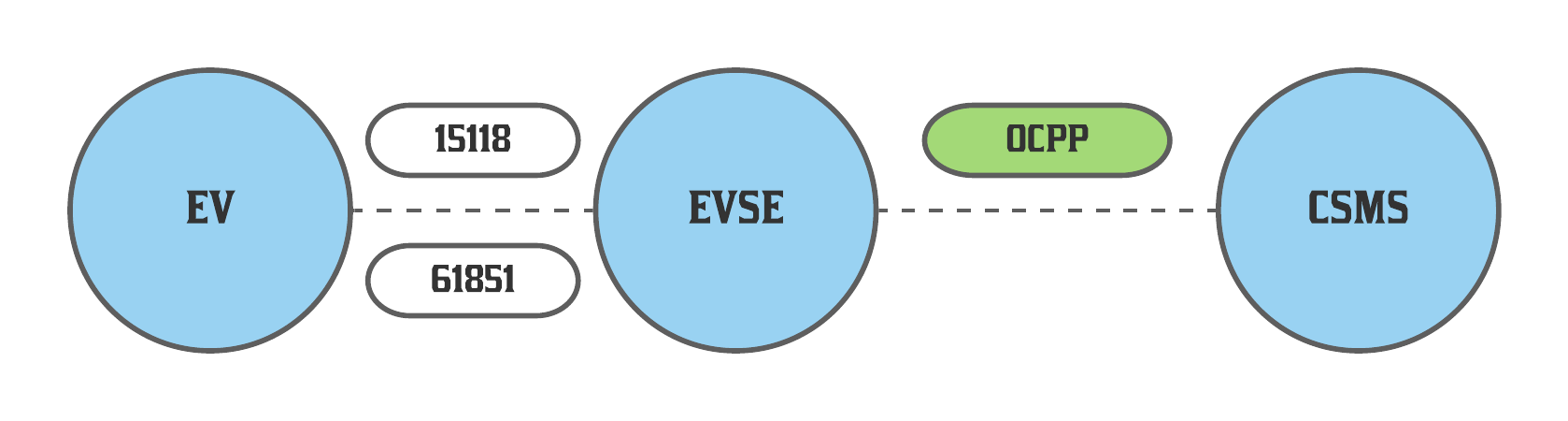
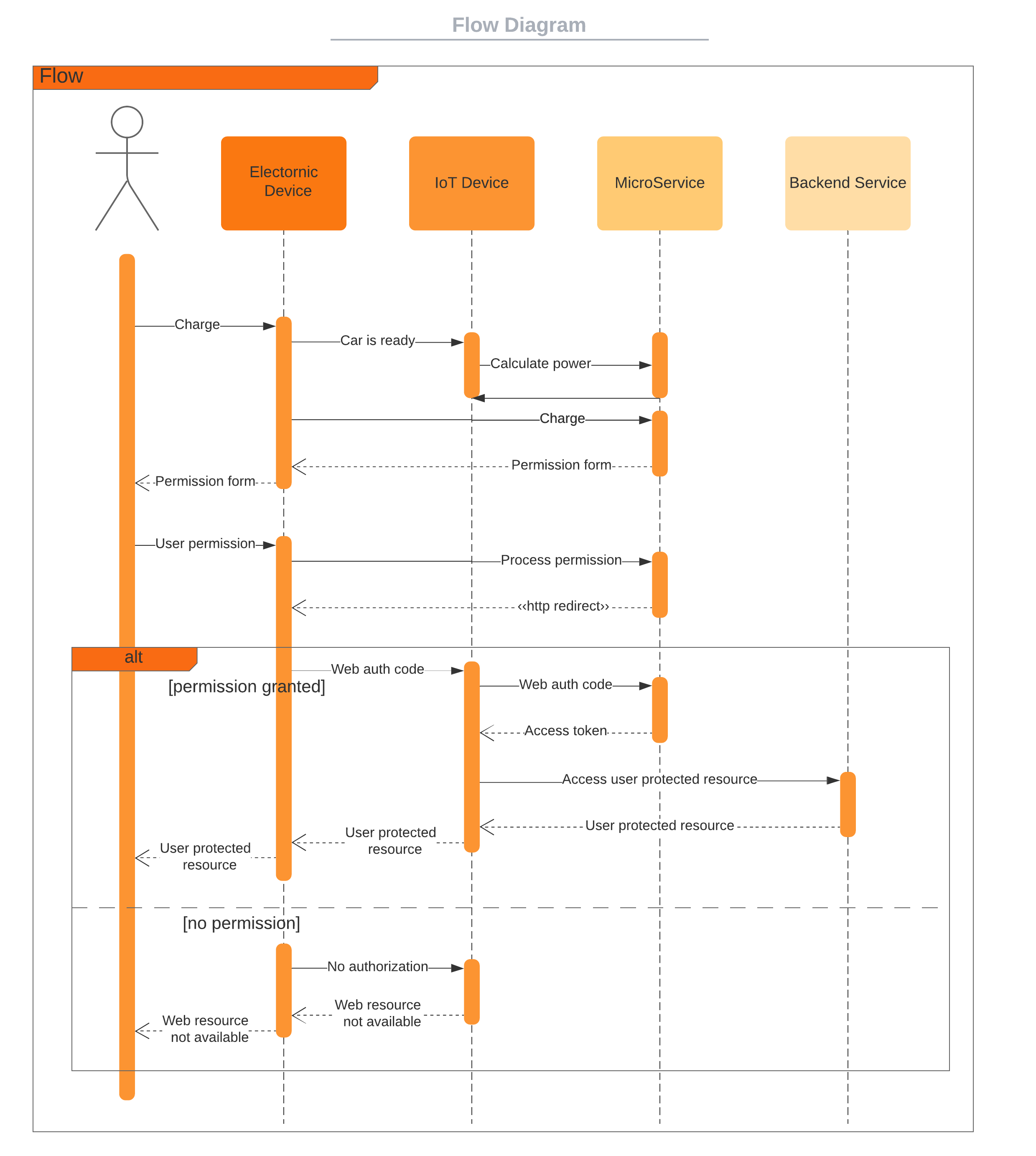
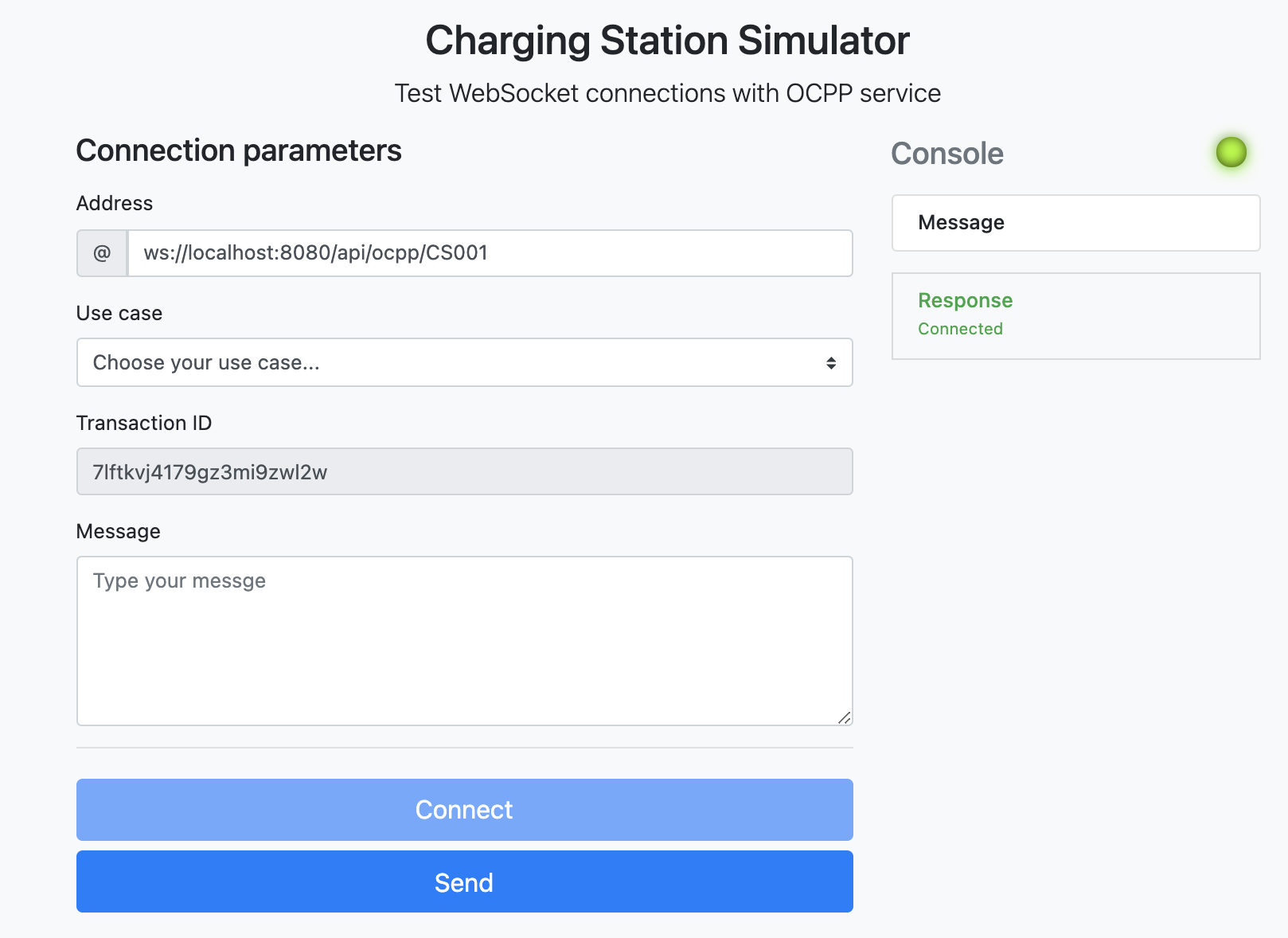
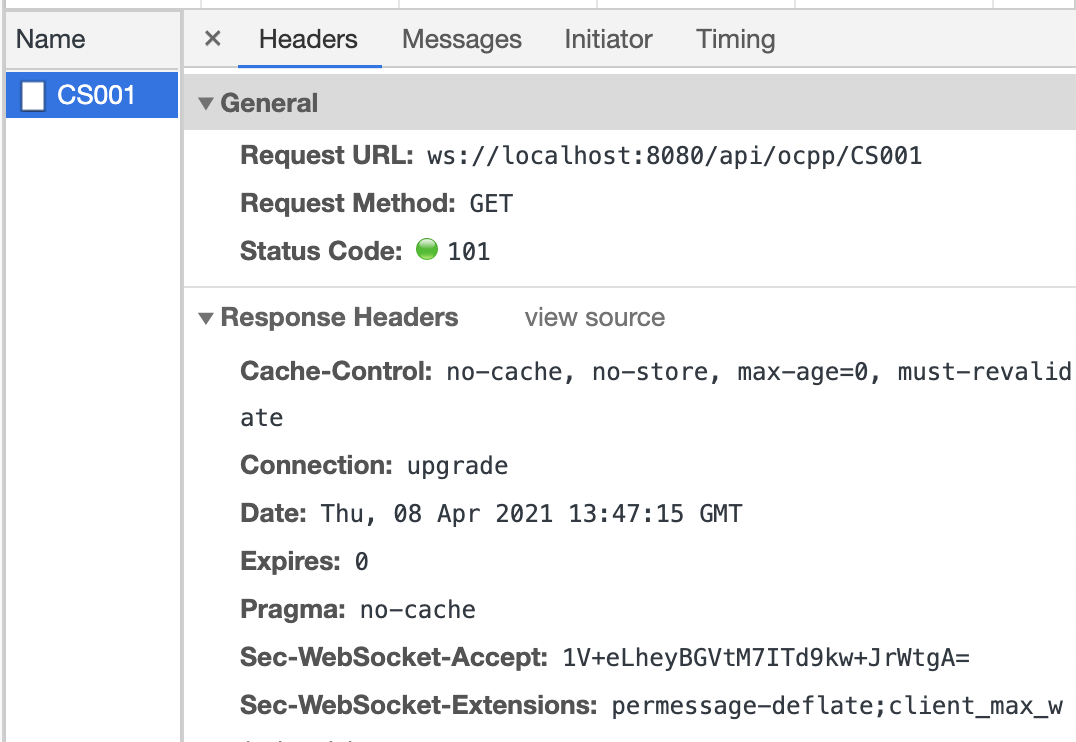
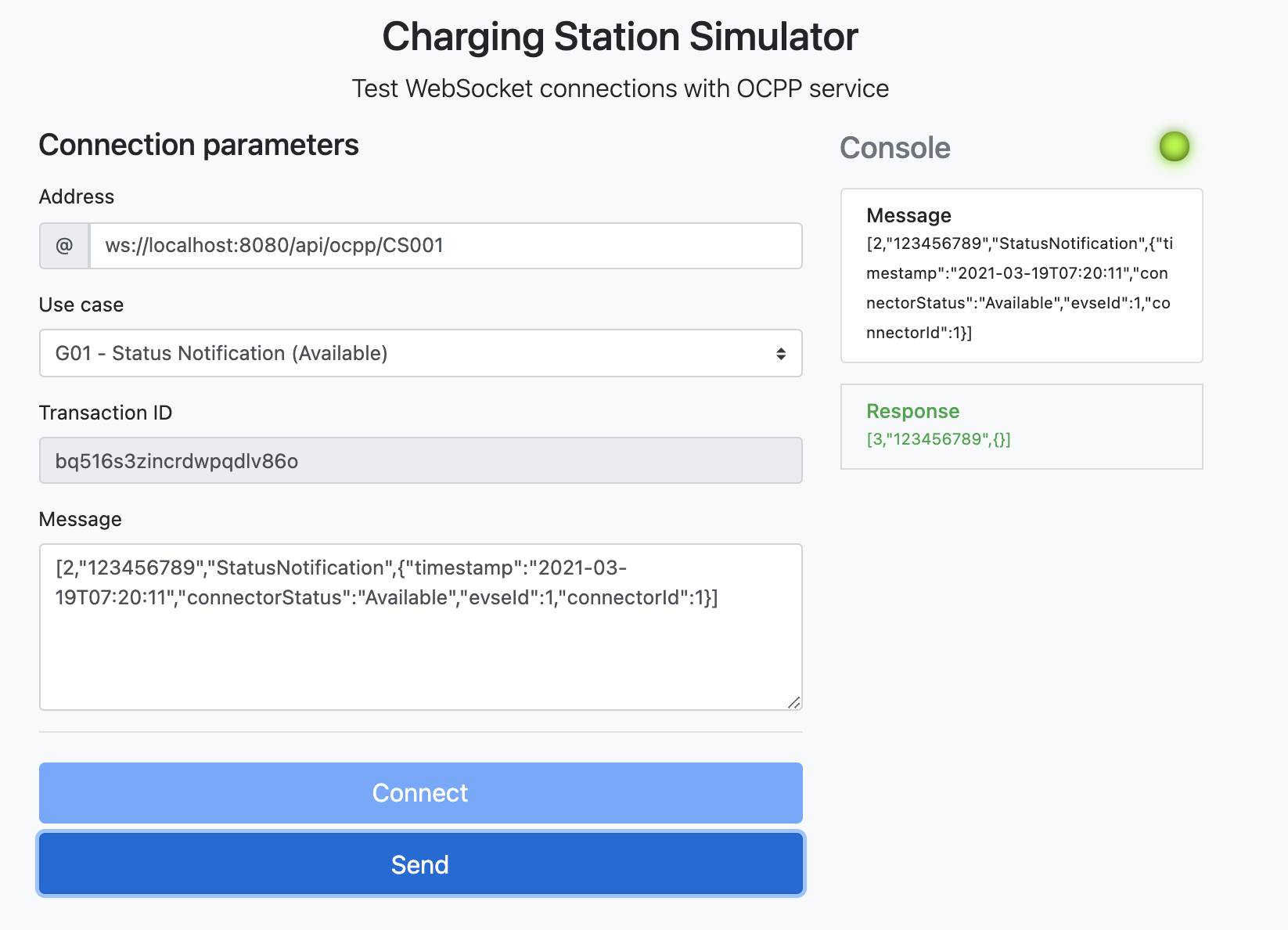
 DevOps to NoOps
DevOps to NoOps